Patient Immunization Forecast (Washington)
This report is used to view a patient's immunization list. The vaccine, manufacturer, date administered, and status appear on the report. Search for the patient before running this report.
Run the Report
To run this report, search for the patient and then click the Reports > State Reports > Patient Specific > Patient Immunization Forecast link. The Washington State Immunization Information System Patient Immunization Forecast report displays for that patient in a new browser tab. To print the form, use the browser's print function.
The report displays For Internal Use Only, Discard After Use at the bottom of the page.
Example Report
The following image is of an example Patient Immunization Forecast report:
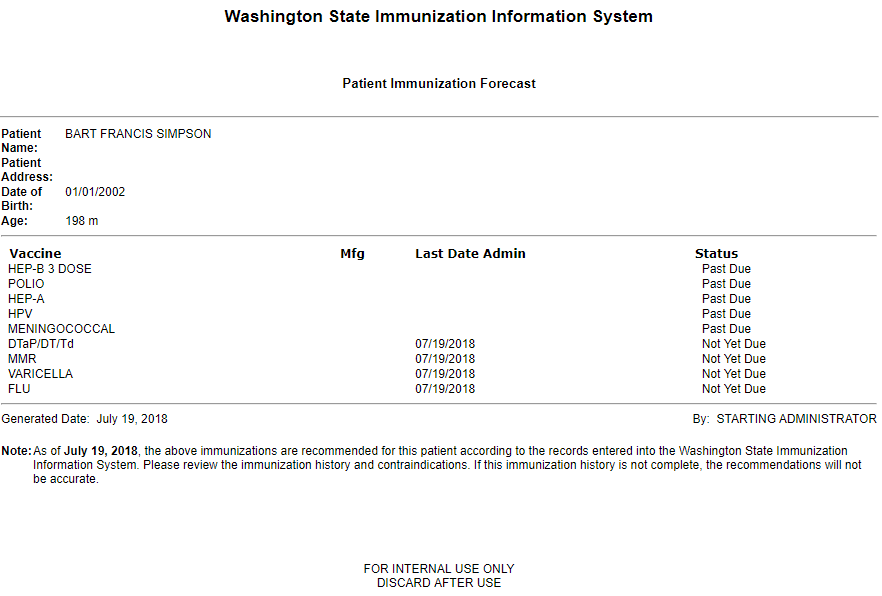

|
 |