PPD Report (Washington)
This report displays the PPD test and results for a specific patient. Authorized users must search for the patient first.
The report displays the provider's name and address, the patient's name, date of birth, date of Mantoux (PPD) test, date the reaction was read, the reading, and the results.
Run the Report
To run this report, search for the patient and then click the Reports > State Reports > Patient Specific > PPD Report link. The Washington State Immunization Information System PPD Report displays for that patient in a new browser tab. Â To print the form, use the browser's print function.
If no PPD data is found, the report displays No report data found for [patient name].
Example Report
The following image is of an example PPDÂ report:
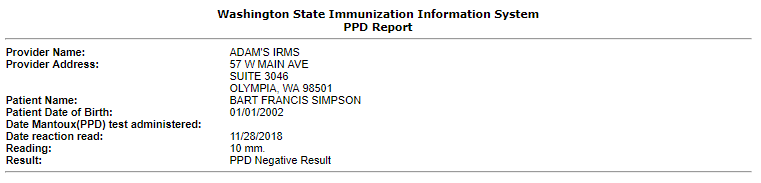

|
 |