ImmCert (Tennessee)
This report is used to create a Tennessee Immunization Certificate for a specific patient. Search for the patient before running this report.
Run the Report
To run this report, search for the patient and then click the Reports > State Reports > ImmCert link. The Tennessee Immunization Certificate page opens. Select the type of certificate or document to view for the patient and click View Certificate/Document. The Immunization Certificate for that patient displays in a new browser tab, with the details from that patient's TennIIS record. To print the report, use the browser's print function.
The Certificate options are as follows:
- Select this box to produce a validated certificate (or Failed Validation Report) for a child in one of the following categories (with categories specific to the child's age listed).
- Select this box only to produce a validated certificate (or Failed Validation Report) for a new student to Tennessee schools entering grade 1 through 12.
- Select this box for a pre-populated TN Immunization Certificate without a validation assessment.
- Blank TN Immunization Certificate
The Document options are as follows:
- Official Tennessee Immunization Schedule: required as of July 1, 2010
- Instructions for the New Tennessee Immunization Certificate: required as of July 1, 2010
The image below shows the first part of the Tennessee Immunization Certificate page:
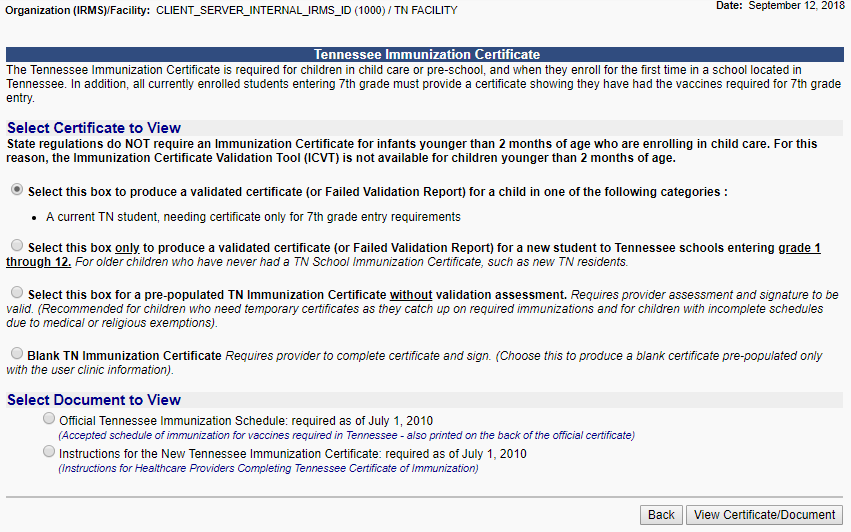
Example Report
The following images are of an example ImmCert report. The image below shows the vaccine requirements for students:
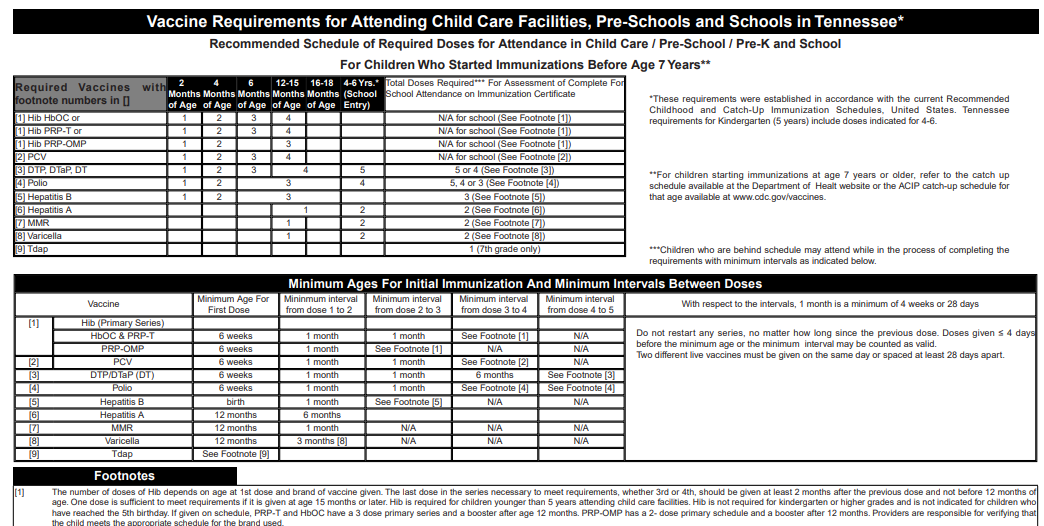
The image below shows an example Tennessee Immunization Certificate report (in this example, the patient has failed to qualify):
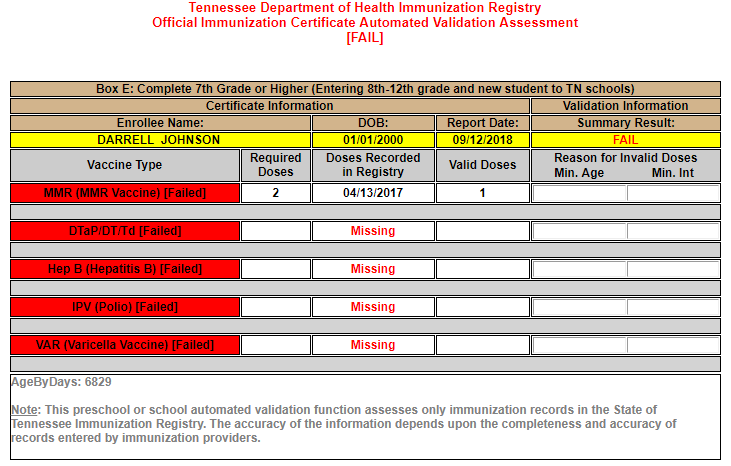

|
 |