Vaccine Return Adjustment Notification Report
This report (Reports > Report Module > Vaccine Management > Vaccine Return Adjustment Notification) displays doses by vaccine type that were returned, doses received by the depot, and total adjustments to vaccine inventory by provider. It is run for a particular Organization (IRMS) or Facilities and is accessible by all users.
This report can also be exported as a Word document in mailing label format. Click Create Mailing Labels to print the labels to Word.
| Field | Description |
|
Limit Report By |
|
Example Report
The following image is of an example Vaccine Return Adjustment Notification report:
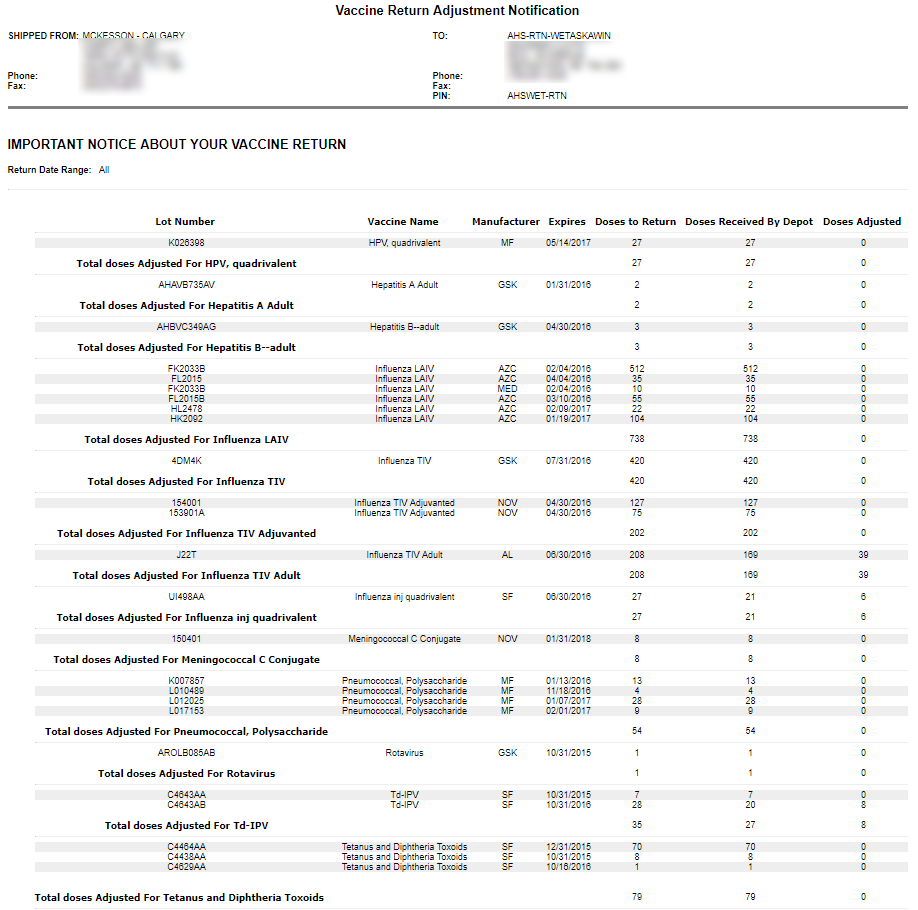

|
 |