Aggregate Wastage Report
This report (Reports > Report Module > Vaccine Management > Aggregate Wastage Report) displays data about the aggregate wastage of vaccines.
 Â Click on the links in the report to see detailed descriptions of the wasted vaccines. Â Click on the links in the report to see detailed descriptions of the wasted vaccines. |
| Field | Description |
|
Limit Report By |
|
Example Report
The following image is of an example Aggregate Wastage report. Note that reports may differ in format and headings depending on settings.
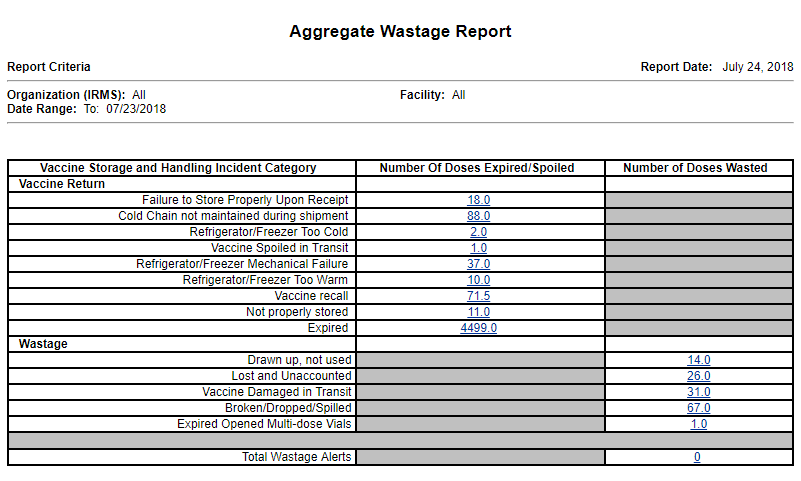

|
 |