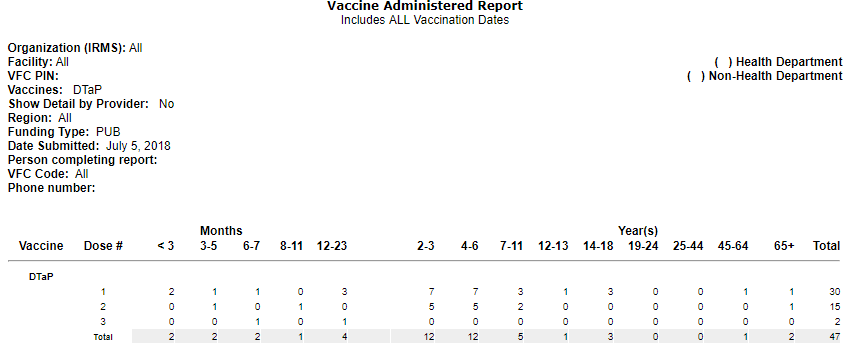IWeb
User Guide
IWeb
User Guide
|
Vaccine Administered Report
This report (Reports > Report Module > Vaccines for Children, or Wyoming Very Important People > Vaccine Administered in Wyoming) displays the total doses, including all administered doses regardless of whether they have been matched to inventory or not. Therefore, the totals on this report do not reconcile to the Doses Used column on the Lot Number Summary report, since that report column only includes doses that are successfully matched to inventory.
This report also displays the counts of vaccinations administered by dose number, age, vaccine, and (optionally) provider (VFC number). Multiple vaccines can be selected.
This report can be scheduled. See Schedule a Report for more information.
 Depending on the state and the user's permissions, this report may be editable. Depending on the state and the user's permissions, this report may be editable. |
| Field |
Description |
|
Reporter Information
|
- Person Completing Report - Enter the name of the person who is generating this report.
- Phone Number - Enter the person's phone number
|
|
Limit Report By
|
- Vaccination Date Range - To limit the report by a vaccination date range, enter the beginning (From) and ending (Through) vaccination dates in the respective fields.
- Vaccines - From the first box, select one or more vaccines and click the >> button to move the selected item(s) to the second box, which holds the list of selected vaccines. Use the shift key to select multiple vaccines listed in order, and use the CTRL key to select vaccines that are out of sequential order. To remove one or more vaccines from the box on the right, select the vaccine(s) and click <<. This is a required field.
- Funding Type - Select the funding type (Public, Provider, or All) from the drop-down list.
- Organization (IRMS), Organization (IRMS) Group, Do Not Limit - Select the Organization (IRMS) or Organization (IRMS) Group from the drop-down list, or select Do Not Limit. The default is the user's IRMS.
NOTE about IRMS Client and View users: A user with one of these two access levels can only run the report for either an IRMS or an IRMS Group when they are assigned to one or the other. If the user is not assigned to an IRMS Group, the IRMS drop-down list is not available as an option.
- Facility, Do Not Limit - Select the Facility from the drop-down list, or select Do Not Limit.
- VFC/WyVIP PIN - Select a VFC/WyVIP PIN from the drop-down list to limit the report by this criterion.
|
|
Categorize Report
|
- Show Detail by Provider - Select this option to categorize the report by providers.
- District/Region - To categorize the report by district or region, select this option.
|
|
Print Options
|
- By Vaccine - This option is enabled by default.
|
|
Age Group (Wyoming)
|
Select one or both of these options:
- Include 0-18 Years of Age
- Include 19+ Years of Age
|
Example Report
The following image is of an example Vaccine Administered report:
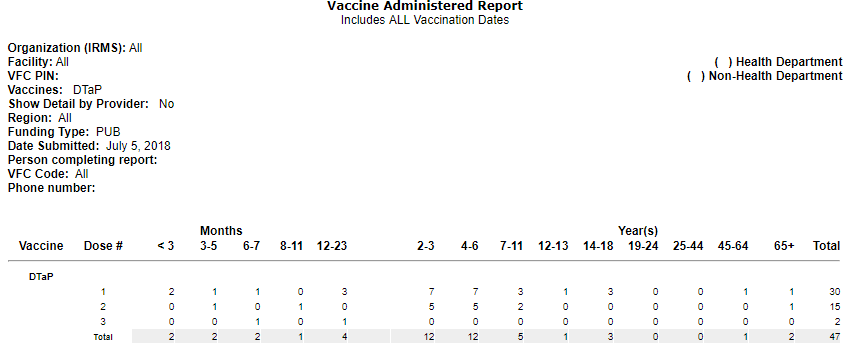
Related topics:

|
 |
 Depending on the state and the user's permissions, this report may be editable.
Depending on the state and the user's permissions, this report may be editable.