VFC Accountability Log Report
This report (Reports > Report Module > Vaccines for Children > VFC Accountability Log) displays a list of visit dates and the VFC eligibility and vaccinations given on those dates, and totals by vaccine and by VFC eligibility. If a Health Plan has been selected, an additional parameter (Include Health Plans) appears on the report and the main section of the report displays Health Plan-Public or Health Plan-Private in the VFC Elig column when the VFC status is ineligible. Additionally, the Total Visits/Patients (summary) section displays a column for Health Plan-Public.
There may be two additional buttons added to the report generation screen, Print Report and Email Report, if they have been added and configured by the state. See the Generate a Report section for more information.
This report can be scheduled. See Schedule a Report for more information.
 Â The VFC Eligibility column in the main report (at the top) continues to state "Not Eligible" for shots that were not VFC eligible, regardless of the patient's age. This shot will only appear in the table if the appropriate age range checkbox is selected. This may slow down the time needed to generate the report, since large datasets are required for the additional date calculations. Â The VFC Eligibility column in the main report (at the top) continues to state "Not Eligible" for shots that were not VFC eligible, regardless of the patient's age. This shot will only appear in the table if the appropriate age range checkbox is selected. This may slow down the time needed to generate the report, since large datasets are required for the additional date calculations. |
| Field | Description |
|
Include VFC Ineligible Vaccinations for 0-18 Years of Age |
Select this option to include VFC ineligible patients from ages 0-18. The counts are calculated using the shot date for each vaccination. |
|
Include VFC Ineligible Vaccinations for 19+ Years of Age |
Select this option to include VFC ineligible patients aged 19 and older. The counts are calculated using the shot date for each vaccination. |
|
Display Totals Only |
Select this option to display totals regardless of age. |
|
Display Vaccines Given with Xs |
Select this option to display an "X" instead of a lot number if no lot number exists. |
|
Display all Lot Numbers |
Select this option to display all of the lot numbers. |
|
Display Valid Lot Numbers Only |
Select this option to display only the vaccines that have valid lot numbers. |
|
Limit Report By |
|
|
Categorize Report |
|
|
Print Options |
|
Example Report
The following image is of an example VFC Accountability Log report:
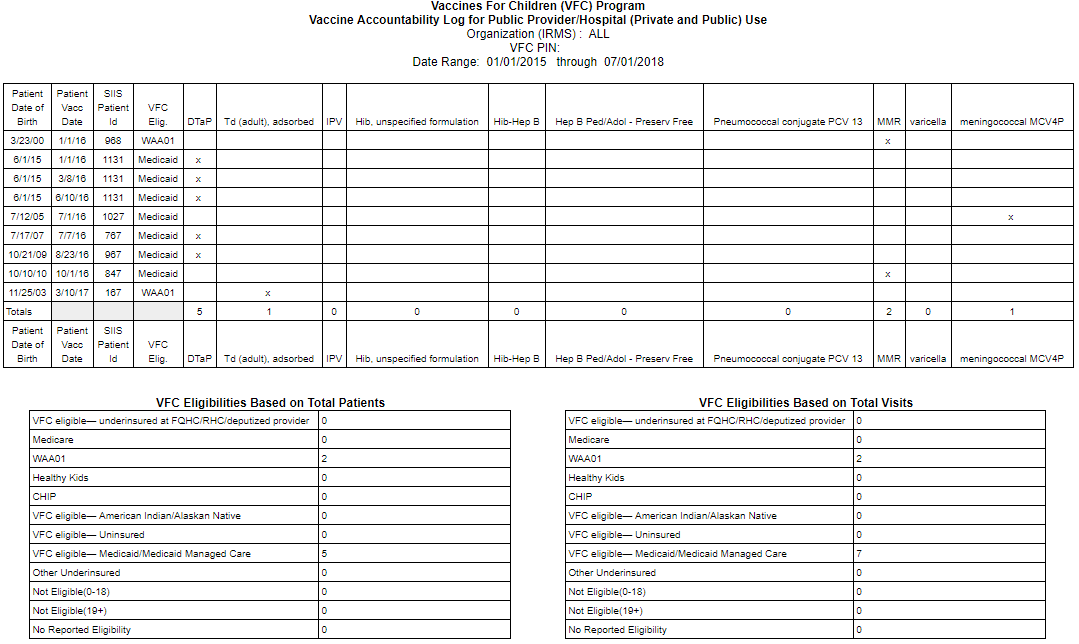

|
 |