VFC Provider Profile (Arizona)
This report lists the number of patients in each age group that are VFC-eligible, including a table at the bottom of the VFC Accountability log displaying the number of visits that occurred over the report's timeframe. A visit is defined as the unique combination of patient, vaccination date, and VFC eligibility (one visit equals one row in the top report table). The VFC Accountability Log is a single Eligibility column that spells out the shot's VFC eligibility versus tick marks. In addition, there is only one vaccination table instead of two. The vaccination column headings are printed above the totals at the bottom of the vaccination table as well as at the top, making it easier to read multi-page reports.
Run the Report
To run this report, click the Reports > State Reports > Other > VFC Provider Profile Report link. The VFC Profile Report page opens. Â Enter the criteria and click Create Report. The report displays in a separate browser tab and can be printed using the browser's print function.
The available report criteria fields are as follows:
| Field | Description |
|
Vaccine Date Range |
Enter the From and Through dates for the vaccine data range. These dates are required. |
|
Organization (IRMS) / Organization (IRMS) Group / Do Not Limit |
To limit the report by an Organization (IRMS) or Group, select it from the related drop-down list, after which the radio button is automatically selected. Do Not Limit is the default. |
|
Facility / Do Not Limit |
To limit the report to a specific Facility, select it from the drop-down list, after which the radio button is automatically selected. Do Not Limit is the default. |
|
VFC PIN |
To limit the report to a specific VFC PIN, select it from the drop-down list (after which the radio button is automatically selected). |
Example Report
The following image is of an example VFC Provider Profile report:
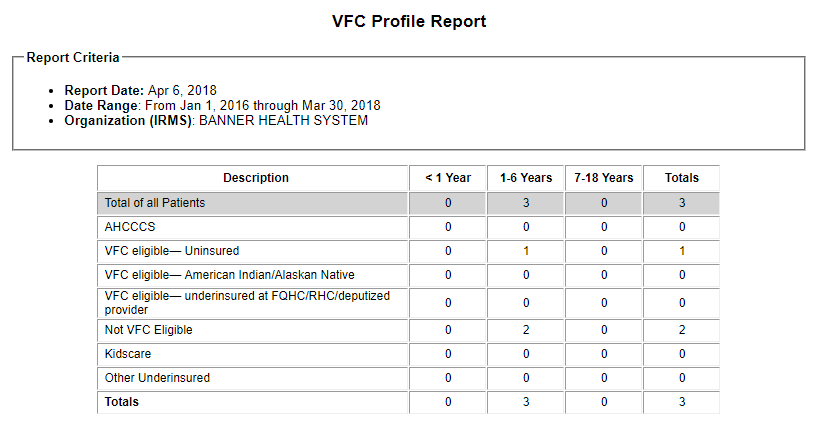

|
 |