VFC Active Provider Profile (Mississippi)
This report lists all active providers for an Organization (IRMS) including their Name, Date of Birth, License Number, and Medicaid PIN.
Run the Report
To run this report, click the Reports > State Reports > Other > VFC Active Provider Profile link. The VFC Active Provider Profile page opens. Â Select an Organization (IRMS) from the drop-down list and click Create Report. The VFC Active Providers report displays in a separate browser tab and can be printed using the browser's print function.
The available search criteria are as follows:
| Field | Description |
|
Organization |
To run the report for a specific organization, select it from the drop-down list. Otherwise, all organizations are included in the report. |
Example Report
The following image is of an example VFC Active Provider Profile report:
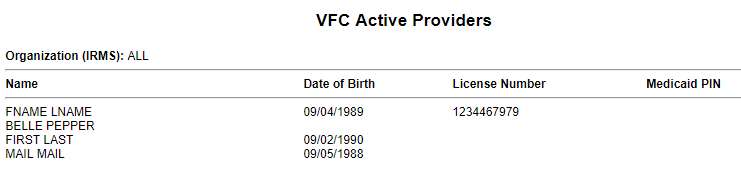

|
 |