Vaccine Transfer Report (Louisiana)
This generates a Vaccine Transfer Report form, which can be manually completed online and then downloaded and/or printed depending on your browser and PDF plug-in.
Generate the Form
To generate this form, click the Reports > State Reports > Other > Vaccine Transfer Report link. The Vaccine Transfer Report page opens. Â Enter the information as necessary. Print or download the form per your browser and PDF plug-in settings.
Example Report
The following image is of an example Vaccine Transfer report:
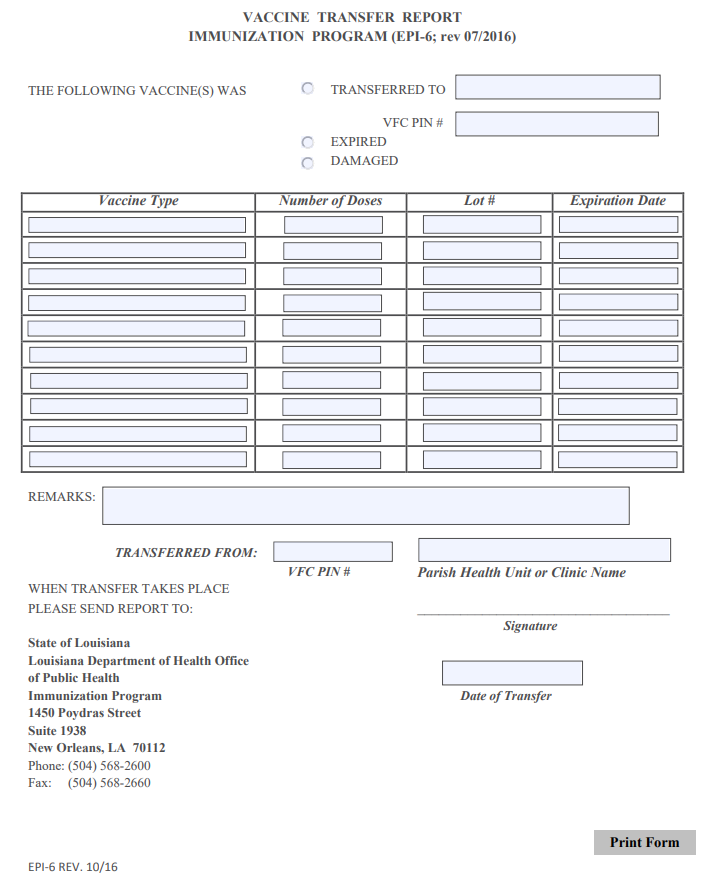

|
 |