Vaccination Totals
This report displays the number of vaccinations submitted, added or updated for the select Organization (IRMS) or Group, grouped by the selected report type, and sorted alphabetically by Organization or Facility name. Multiple vaccines can be chosen.
Run the Report
To run this report, click the Reports > Report Module > Vaccinations > Vaccination Totals link. The Vaccination Totals Report page opens. Â Enter the criteria and click Create Report. The report displays in a separate browser tab and can be printed using the browser's print function.
The available report criteria fields are as follows:
| Field | Description |
|
Include Historical Vaccinations |
Select this option to include historical vaccinations in the report. |
|
Organization (IRMS) |
To limit the report by Organization (IRMS) or Group, select it from the related drop-down list (after which the appropriate radio button is automatically selected), or select Do Not Limit to include all Organizations (IRMSes). |
|
Facility |
To limit the report by Facility or Facility Group, select the Facility or Facility Group from the related drop-down list (after which the radio button is automatically selected). To include all Facilities, select Do Not Limit (default). |
|
VFC PIN |
To limit the report by VFC PIN, select it from the drop-down list (after which the checkbox is automatically selected). |
|
Vaccination VFC Status |
To limit the report by vaccination VFC status, select the status from the drop-down list (after which the checkbox is automatically selected). |
|
Vaccines |
To limit the report to one or more specific vaccines, select them in the Unselected list and click Add, which moves them to the Selected box. To remove a vaccine from the report, select it in the Selected list and click Remove, which moves it back to the Unselected box. |
|
Vaccination Dates |
To limit the report to a specific vaccination date range, enter the From and Through dates (after which the checkbox is automatically selected). |
|
Patient Age Range |
To limit the report to a specific patient age range, first select the option, then enter the From and Through ages and select Days, Months, or Years from the related drop-down lists. To limit the report to a specific patient birthdate range, select the option, then enter the From and Through dates. Otherwise, select Do Not Limit (default). |
|
Sex |
To limit the report to a specific sex, select it from the drop-down list (after which the checkbox is automatically selected). |
|
District/Region |
To limit the report to a specific district or region, select it from the drop-down list (after which the checkbox is automatically selected). |
|
Display By |
First select whether to display by Half-hour, Hour, Day, or All, then select one of the Total Vaccination options:
|
Example Report
The following image is of an example Vaccination Totals report:
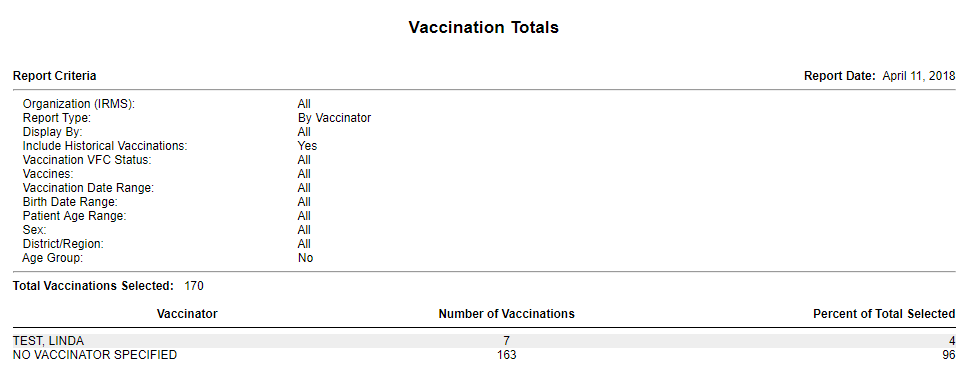

|
 |