Vaccine Shipping Invoice (Alaska)
This report (Reports > State Reports > Provider Management > Vaccine Shipping Invoice) allows authorized users (with State/Local Order Approver access) to print vaccine shipping invoices to use with the Approve and Print buttons in the VOMS module. This specific report is also available in case of printer malfunction. The invoice prints as a PDF file with three copies of the report - one each for Immunization Program, Provider, and PPD.
| Field | Description |
|
Shipment Date |
Enter the From and Through shipment dates, after which this option is automatically selected. |
|
Order Number |
Enter an order number, after which the option is automatically selected. |
|
Organization (IRMS) |
Select an Organization (IRMS) from the drop-down list. |
|
Facility |
Select a Facility from the drop-down list. |
Example Invoice
The following image is of an example Vaccine Shipping invoice:
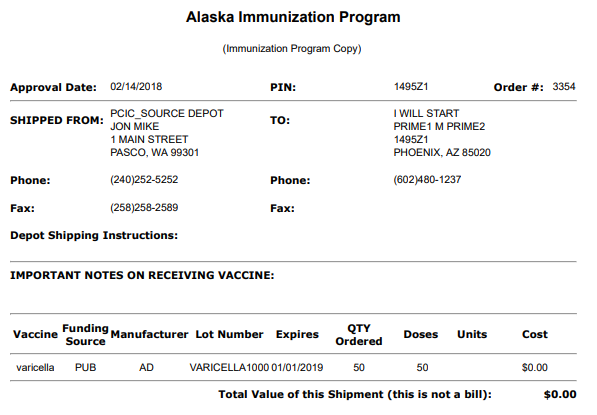

|
 |