Student Detail Report (Indiana)
This report displays a student's vaccination history, divided by school.
Run the Report
To run this report, School Nurse users can click the Reports > School Reports > Student Detail link. The Student Detail Report page opens. Â Enter the search criteria for the school and click Search. The search results appear in that section toward the bottom of the page.
To view the details for a specific school, click the arrow button in the Select column for that school. The School Nurse Student Detail Report opens in a new browser tab. To print the report, use the browser's print function.
The available search criteria are as follows:
| Field | Description |
|
State |
This defaults to the state, Indiana. |
|
County |
To search for a school in a specific county, select it from the drop-down list. |
|
District / Region |
To search for a school in a specific district or region, select it from the drop-down list. |
|
School District |
To search for a school in a specific school district, select it from the drop-down list. |
|
Type |
Select All (default), Public Only, or Private Only. |
|
Name |
Select either Begins with or Contains and enter a few characters to search for a school beginning with or containing those characters in the name. |
|
Exemption Status |
Select an option: All Students (default), Exempted Only, or Non-Exempted Only |
Example Search
Once you click Search, the search results are listed. The following is an example search results list:
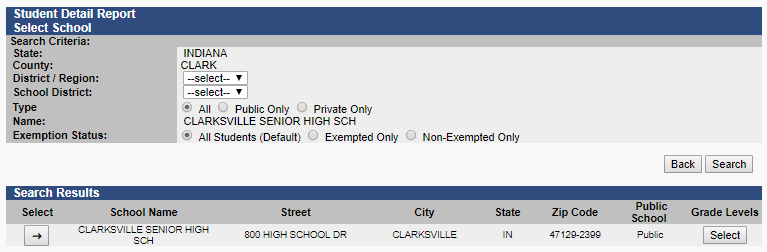
Example Report
Click on the arrow button in the Select column to view the Student Detail report for that school. The following image is shows an example School Nurse Student Detail Report:
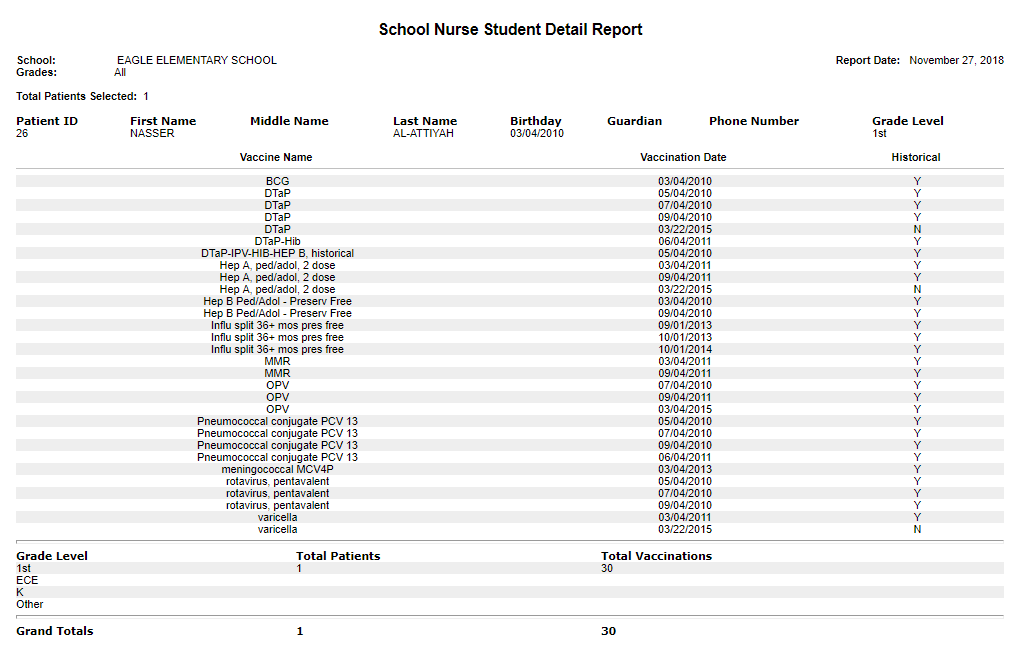

|
 |