Pandemic Enrollment Report
This report displays a list of Organizations/Facilities and related information (Organization, VFC PIN, Is VFC Provider?, Phone Number, Email, Primary Contact, Address, City, State, Zip, Facility Type, Provider Agreement Facility Type, Interest in Pandemic Network, Enrollment Form Progress, and Pandemic Approval Status) related to pandemic providers. The listed Organization/Facilities can be based on their indicated interest (or non-interest) in being a Pandemic Vaccine Provider (PVP), their enrollment form progress, and/or their pandemic approval status.
The associated application options/settings are Administration > Settings > Properties > Vaccine Management > Enable Pandemic Provider Agreement Features and Allow Providers to fill out Pandemic Enrollment Forms (and, optionally, All Providers to sign Pandemic Provider Agreement).
Run the Report
To run this report, click the Reports > Report Module > Registry > Pandemic Enrollment Report link. The Pandemic Enrollment Report page opens. Â Select the report criteria and click Create Report. The report displays in a separate browser tab and can be printed using the browser's print function. To export the report, click Create File. The report automatically downloads as a CSV file.
The available report criteria fields for the Pandemic Enrollment Report are as follows:
| Field | Description |
|
Organization (IRMS) Name |
To limit the report to a specific Organization (IRMS), select it from the drop-down list. |
|
Facility Name |
To limit the report to a specific Facility, select it from the drop-down list. |
|
PIN |
To limit the report to a specific PIN, select it from the drop-down list. |
|
Interest in Pandemic Network |
To limit the report to a specific interest in the pandemic network, select it from the drop-down list. Options include Yes, No, and Don't Know. |
|
Enrollment Form Progress |
To limit the report to a specific enrollment form progress stage, select it from the drop-down list. Options include Enrollment Pending, Returned, Submitted, Approved, and Expired. |
|
Pandemic Approval Status |
To limit the report to a specific pandemic approval status, select it from the drop-down list. Options include Agreement Submitted, Returned, Approved, Pending, and Expired. |
Example Report
The following image is of an example Pandemic Enrollment report:
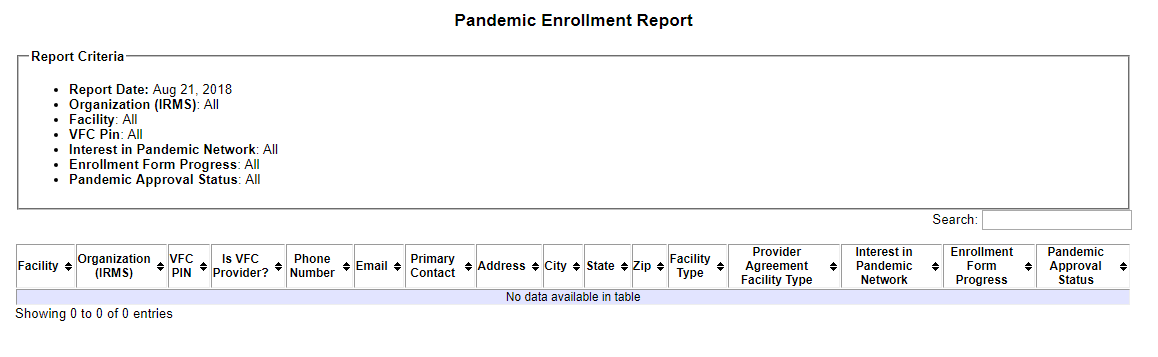

|
 |