Patient Routing Slip (Wyoming)
This report creates a routing slip for a specific patient and includes vaccination history and forecast vaccines. Search for the patient first.
To include compromised doses (invalid vaccinations) on this report, first enable the Administration > Settings > Properties > Vaccination Settings > Mark Invalid Vaccinations on the Patient Record Report option.
The printing format for this report allows up to ten doses to be displayed.
Run the Report
To run this report, search for the patient and then click the Reports > State Reports > Patient Routing Slip link. The Patient Routing Slip displays for that patient in a new browser tab. Â To print the form, use the browser's print function.
Example Report
The following image is of an example Patient Routing Slip:
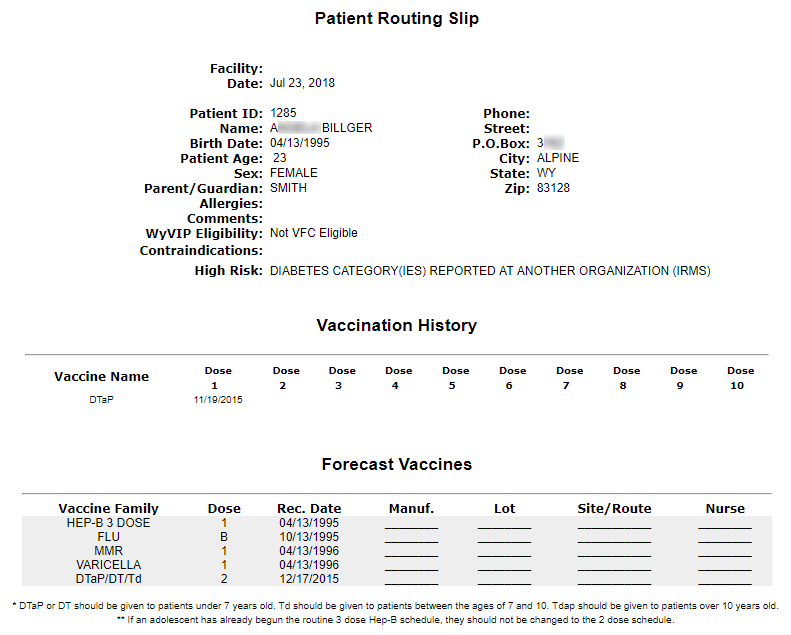

|
 |