Total Patients by Age Group
This report displays one year's worth of data in quarterly columns containing total patients, percentage, and average number of vaccinations per age group. This report can be scheduled.
County View users have access to this statewide report if given the Management Reports permission. Along with this permission, users should also be given the UFM Access permission in order the schedule the report when necessary.
Run the Report
To run this report, click on the Reports > Mgmt Reports > Management Reports > Total Patients by Age Group link. The Total Patients by Age Group report opens in a new browser tab. To print the report, use the browser's print function.
Example Report
The following image is of an example Total Patients by Age Group report:
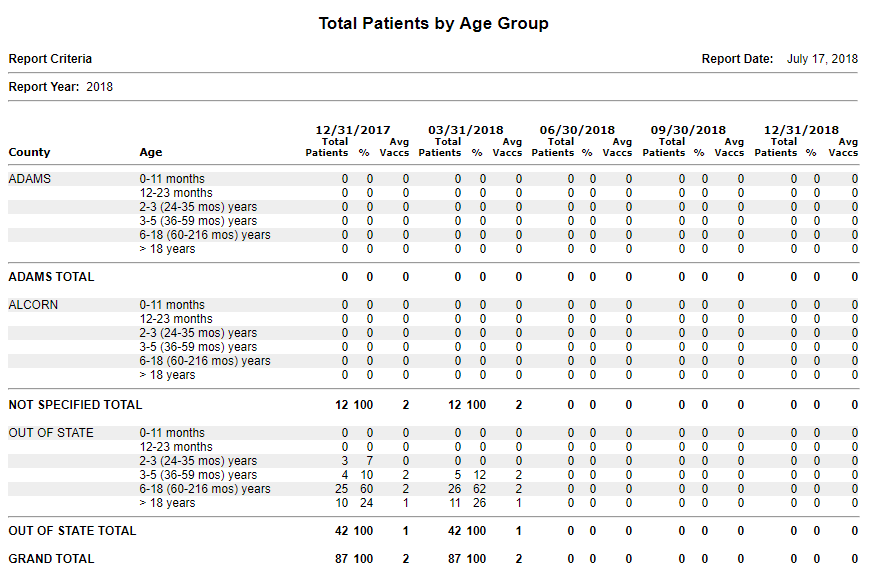

|
 |