Provisional Certificate of Immunization (West Virginia)
This report creates a Provisional Certificate of Immunization for a specific patient. Search for the patient first.
This certificate (called a yellow certificate) includes an option for a temporary medical exemption. If this option is enabled (selected), Part B of the form is populated and both sections are included in the report. A Yes appears in the History of Varicella section if a parent report of disease is recorded. If this option is disabled and the child has received all required immunizations, Part A is populated with the information.
Generate the Certificate
To create the Provisional Certificate of Immunization, search for the patient and then click the Reports > State Reports > Provisional Certificate of Immunization > Current Patient's Form link. The Provisional Certificate of Immunization page opens. Select the Temporary Medical Exemption option if necessary and click Continue. The West Virginia Provisional Certificate of Immunization opens in a new window.
The two images below show an example Provisional Certificate of Immunization for a patient with a temporary medical exemption.
Example Certificate
The following images are of an example Provisional Certificate of Immunization (parts A and B):
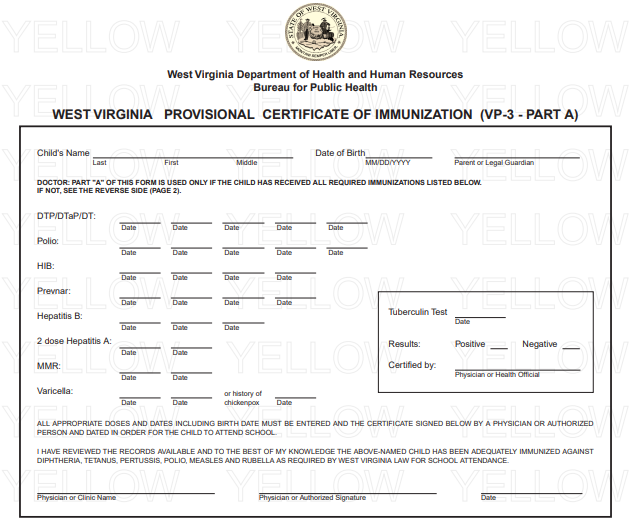
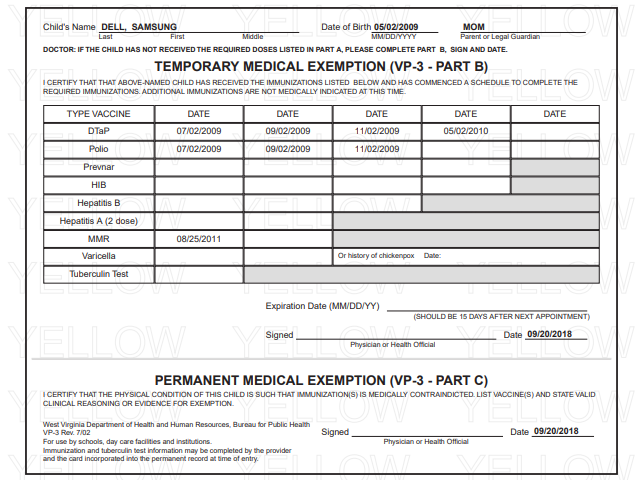

|
 |