Pocket of Need Report
The Pocket of Need report is used to isolate immunization series within specific age groups and to provide a total. Additionally, it lists the total number of births, percentages for those that are One Dose Away, Complete, and Under-Immunized. The totals can be grouped by district/region (if used by the state), county/parish, zip code, facility, and school.
This report includes the various user-defined pockets of need reports. Users must have the View Pocket of Needs Report permission.
This report can be scheduled.
 Â Â Washington Users: An administrative option exists to separate vaccine family rules for these reports, specifically for Tdap. Selection can be separate and/or family, and be used independently or combined. The two database tables used for this can be modified with SQL*Plus to create a different reporting output. Â Â Washington Users: An administrative option exists to separate vaccine family rules for these reports, specifically for Tdap. Selection can be separate and/or family, and be used independently or combined. The two database tables used for this can be modified with SQL*Plus to create a different reporting output. |
County View users have limited access to this report for facilities in their county and are required to schedule the report during off-peak hours. Therefore, they require both Management Reports and UFM Access permissions. When adding or editing a design, only the user's county is available and only facilities within the county are accessible. Both the Facility and the Organization (IRMS) need to belong to the County View user's county in order for the user to be able to select them on the report drop-down lists.
The following are frequently asked questions about the Pocket of Need report:
Is the Pocket of Need report generated by service or by ownership?
By ownership.
Are the age range dates to or through the older age?
Through the older age listed in the To field.
What age is used for the Last Up to Date calculation?
The date when a dose is considered late is calculated by the sum of the patient's birthdate and the age parameter, which is defined while designing the Pocket of Need report.
To run this report, click the Reports > Mgmt Reports > Management Reports > Pocket of Need link. The Pocket of Need Report Search page opens. Â Enter the information click Search. If any results are found, they are listed in the Current Pocket of Need Report section of the page.
The available search criteria fields on this page are as follows:
| Field | Description |
|
Organization (IRMS) / Organization (IRMS) Group / Do Not Limit |
To limit the report by an Organization (IRMS) or Group, select it from the related drop-down list, after which the radio button is automatically selected. Do Not Limit is the default. |
|
Facility / Facility Group / Do Not Limit |
To limit the report to a specific Facility or Facility Group, select it from the related drop-down list, after which the radio button is automatically selected. Do Not Limit is the default. |
|
VFC PIN |
To limit the report to a specific VFC PIN, select it from the drop-down list (after which the radio button is automatically selected). |
Click one of the icons, buttons, or links to continue:
 Edit - Click this icon to display the report's criteria/report parameters page.
Edit - Click this icon to display the report's criteria/report parameters page. Copy - Click this icon to display an exact copy of the report's criteria/report parameters page so that changes can be made and saved under a new name.
Copy - Click this icon to display an exact copy of the report's criteria/report parameters page so that changes can be made and saved under a new name. Delete - Click this icon to display the report's summary criteria on a new page, along with the option to delete the report from the list.
Delete - Click this icon to display the report's summary criteria on a new page, along with the option to delete the report from the list. Run - Click this icon to submit the report criteria and display the report in a new browser tab, from where it can be printed using the browser's print function.
Run - Click this icon to submit the report criteria and display the report in a new browser tab, from where it can be printed using the browser's print function. Flowchart - Click this icon to display a flowchart of all retrieved report data (counts and percentages for various levels). When this feature is used, the display options and view by settings are not taken into account. The flowchart opens in a new tab as a PDF file; print or download the file according to your browser and PDF plug-in.
Flowchart - Click this icon to display a flowchart of all retrieved report data (counts and percentages for various levels). When this feature is used, the display options and view by settings are not taken into account. The flowchart opens in a new tab as a PDF file; print or download the file according to your browser and PDF plug-in. Not Up-to-Date Detail Report / Missing Immunizations - Click this icon to display a detailed report for patients who are not up-to-date with their immunizations. Note that when this report is scheduled (instead of run immediately), only the counts display, not the missing immunization personal data.
Not Up-to-Date Detail Report / Missing Immunizations - Click this icon to display a detailed report for patients who are not up-to-date with their immunizations. Note that when this report is scheduled (instead of run immediately), only the counts display, not the missing immunization personal data. Schedule - Click this icon to display the scheduler page to set up the report to run at a scheduled time. Note that when a scheduled report runs, only the counts display, not the missing immunization personal data.
Schedule - Click this icon to display the scheduler page to set up the report to run at a scheduled time. Note that when a scheduled report runs, only the counts display, not the missing immunization personal data.- Generate Map Data - Click this option to generate the map data.
- View Map - Click this link to open the Generated Map Data page and view the information as a map.
- Add New Design - Click this button to add a new design. The User Defined Pocket of Need Report page opens, where you can select options to create a new report design.
Example Report
The following image is of an example Pocket of Need report:
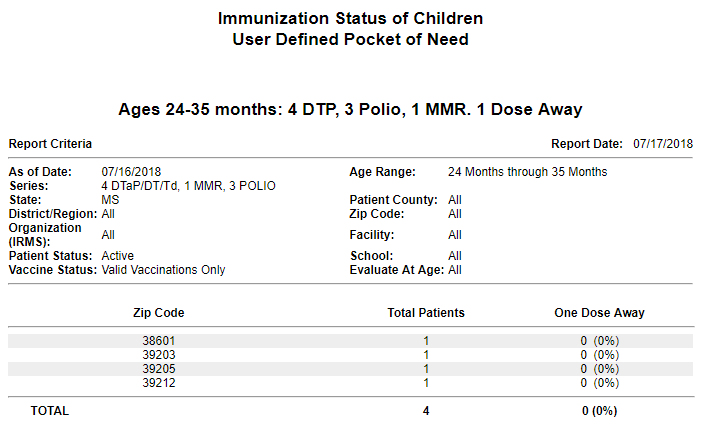

|
 |