KIDMEDÂ (Louisiana)
This generates a KIDMED Medicaid form for a specific patient that can be completed online and printed. You must first search for and select a patient.
Generate the Form
To generate this form, click the Reports > State Reports > Patient Specific > KIDMED link. The KIDMED form displays in a separate browser tab. Complete the form as necessary and use the browser's print function to print it.
Example Form
The following image is of an example KIDMED form:
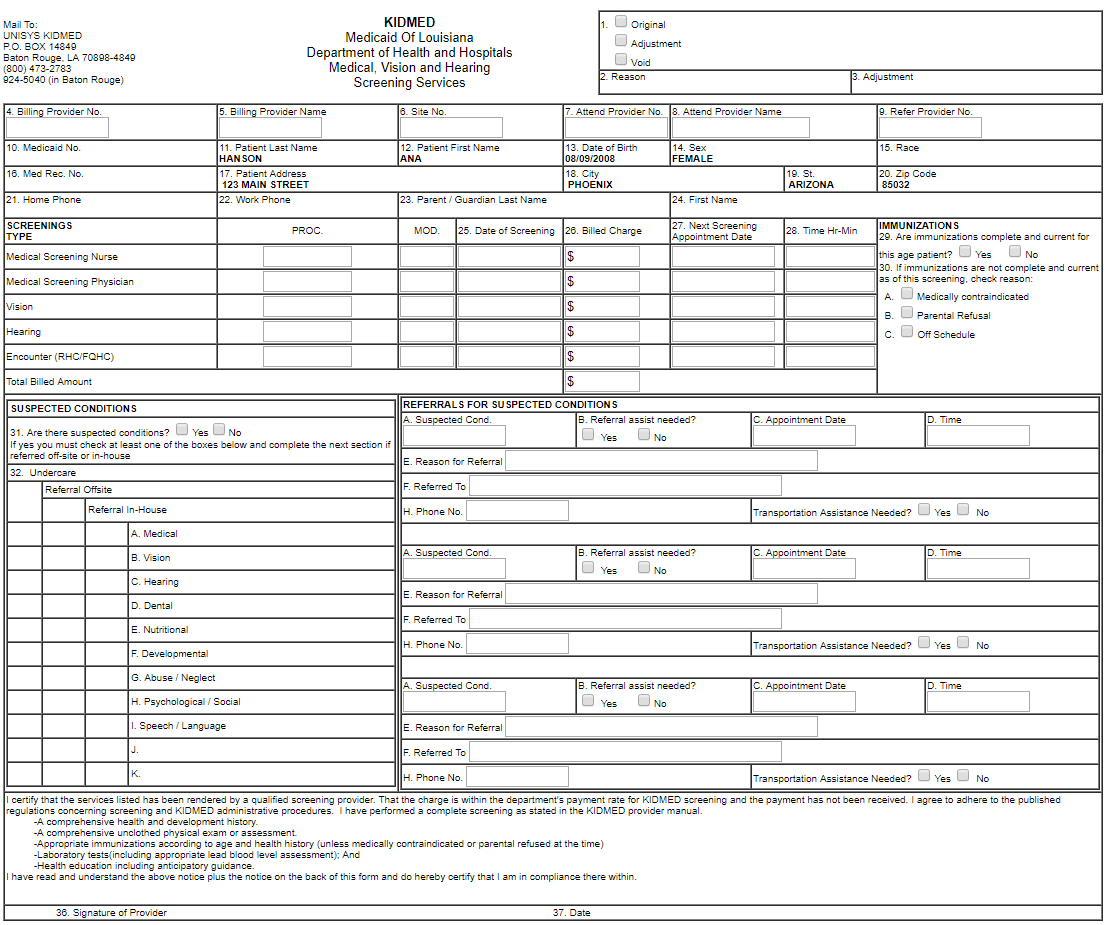

|
 |