Encounter Form (Louisiana)
This report displays a Health Department Child Health Center Encounter Form for a specific patient. The report contains fields in which encounter information can be manually entered. You must first search for and select a patient.
Run the Report
To run this report, click the Reports > State Reports > Patient Specific > Encounter Form link. The Health Department Child Health Center Encounter Form displays in a separate browser tab and can be printed using the browser's print function.
Example Report
The following image is of an example Encounter Form report. Note that reports may differ in format and headings depending on settings.
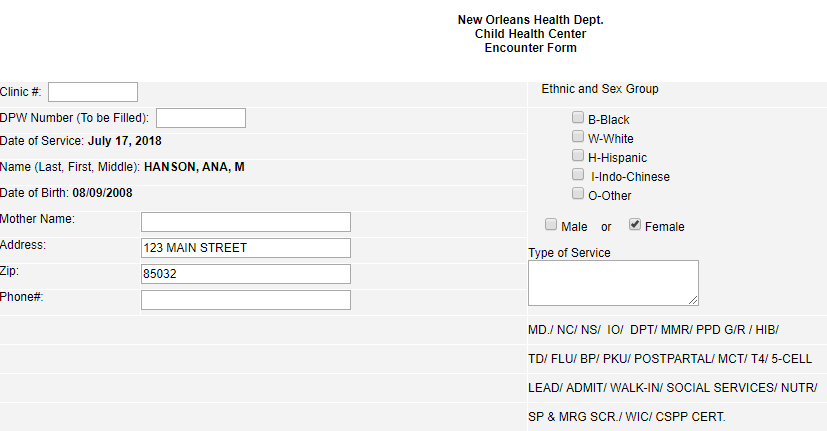

|
 |