Birth Statistics
This report lists the total of all births, total with the Hepatitis B vaccination, percentage with the Hepatitis B vaccination, average load time, and total births year-to-date for a specific quarter and year. If using the Mapping module, a map can be created instead of a report. This report can be scheduled.
County View users have access to this statewide report if given the Management Reports permission. Along with this permission, users should also be given the UFM Access permission in order the schedule the report when necessary.
Run the Report
To run this report, click on the Reports > Mgmt Reports > Management Reports > Birth Statistics link. The Birth Statistics page opens. Select a Calendar Quarter and click Create Report. The Birth Statistics report opens in a new browser tab. To print the report, use the browser's print function. To create a map with the Mapping module, click Create Map. The Birth Statistics Map opens in a new browser tab and can be printed used the browser's print function.
Example Report
The following image is of an example Birth Statistics report. Note that reports may differ in format and headings depending on settings.
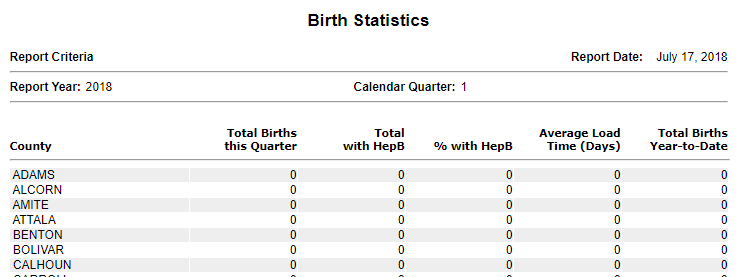

|
 |