At Risk Report (Washington)
This report lists at risk students based on grade level and vaccine. The fields displayed on this report include student First Name, Last Name, Student ID, DOB, Status, Exemption, and Temporary Exemption Expiration Date.
Run the Report
To run this report, School Nurse users can click the Reports > School Reports > At Risk Report link. The At Risk Report page opens. Enter the criteria and click Create Report. The report displays in a separate browser tab and can be printed using the browser's print function. To export the report, click Export instead.
The available report criteria are as follows:
| Field | Description |
|
School |
This field defaults to the School Nurse user's school. |
|
Grade Level |
Select the grade level for which you want to run the report from the drop-down list. This field is required. |
|
Vaccine |
Select the vaccine from the drop-down list. This field is required. |
Sample Report
The following image is of an example At Risk report. Note that reports may differ in format and headings depending on settings.
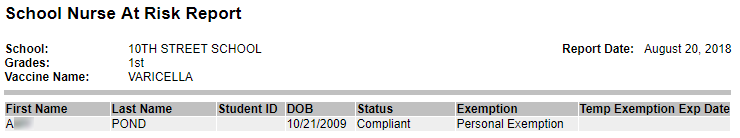

|
 |