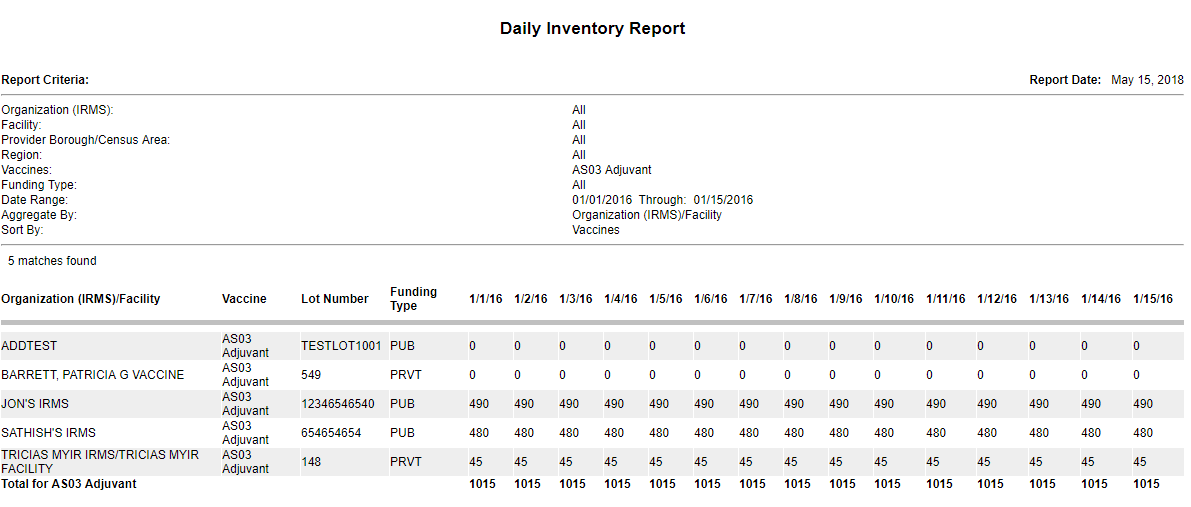IWeb
User Guide
IWeb
User Guide
|
Daily Inventory Report
This report (Reports > Report Module > Vaccinations > Daily Inventory Report) displays the daily inventory for any given vaccine or medication. The report lists the organization or facility, vaccine, starting inventory, date(s) (listed separately per date), total (by vaccine), and ending inventory.
| Field |
Description |
|
Limit Report By
|
- Organization (IRMS), Organization (IRMS) Group, Do Not Limit - Select the Organization (IRMS) or Organization (IRMS) Group from the drop-down list, or select Do Not Limit. The default is the user's IRMS.
NOTE about IRMS Client and View users: A user with one of these two access levels can only run the report for either an IRMS or an IRMS Group when they are assigned to one or the other. If the user is not assigned to an IRMS Group, the IRMS drop-down list is not available as an option.
- Facility, Do Not Limit - Select the Facility from the drop-down list, or select Do Not Limit.
- VFC PIN - Select a VFC PIN from the drop-down list to limit the report by this criterion.
- Provider County - Select a provider county, parish, or borough from the drop-down list.
- District/Region - Select a specific district or region number or name from the drop-down list.
- Vaccines - From the box on the left, select one or more vaccines and click the >> button to move the selected item(s) to the box on the right, which holds the list of selected vaccines. Use the shift key to select multiple vaccines listed in order, and use the CTRL key to select vaccines that are out of sequential order. To remove one or more vaccines from the box on the right, select the vaccine(s) and click <<. This is a required field.
- Date Range - Enter the beginning and ending (Through) dates in the respective fields. This is a required field.
|
|
Aggregate By
|
Select whether the aggregate report option should be based on:
- Organization (IRMS)/Facility
- Provider County
- District/Region
|
|
Sort By
|
Select the category to use for sorting the report:
- Vaccine
- Organization (IRMS)/Facility
- Provider County
- District/Region
|
Example Report
The following image is of an example Daily Inventory Report. Note that reports may differ in format and headings depending on settings.
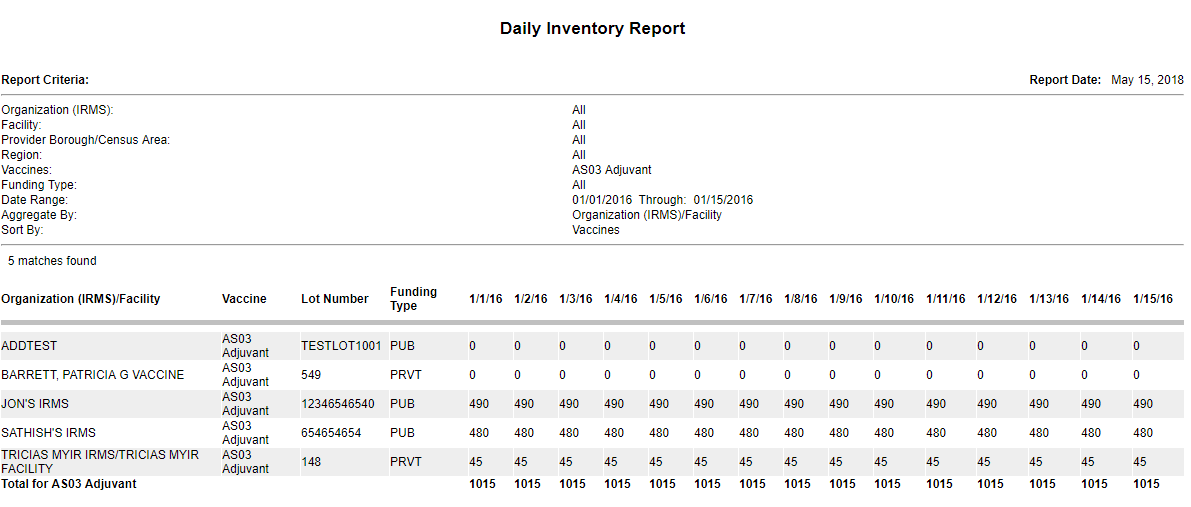
Related topics:

|
 |